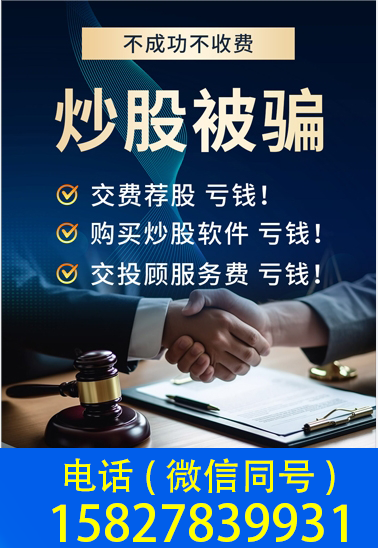创建你的应用程序
mkdir send_mail && cd send_mail
npm init你的 package.json 文件:
{
"name": "send_mail",
"version": "1.0.0",
"description": "Hello World!",
"main": "main.js",
"author": "Jane Doe",
"license": "MIT"
}然后,将 electron 包安装到应用的开发依赖中。
cnpm install --save-dev electron
最后,您希望能够执行 Electron 如下所示,在您的 package.json配置文件中的scripts字段下增加一条start命令:
{
"scripts": {
"start": "electron ."
}
}
tart命令能让您在开发模式下打开您的应用
npm start
注意:此脚本将告诉 Electron 在您项目根目录运行 此时,您的应用将立即抛出一个错误提示您它无法找到要运行的应用
创建页面
<!DOCTYPE html>
<html>
<head>
<meta charset="UTF-8">
<!-- https://developer.mozilla.org/zh-CN/docs/Web/HTTP/CSP -->
<meta http-equiv="Content-Security-Policy" content="default-src 'self'; script-src 'self'">
<title>你好!</title>
</head>
<body>
<h1>你好!</h1>
我们正在使用 Node.js <span id="node-version"></span>,
Chromium <span id="chrome-version"></span>,
和 Electron <span id="electron-version"></span>.
</body>
</html>淘宝源
npm install -g cnpm --registry=https://registry.npmmirror.comCMD设置代理
set http_proxy=http://127.0.0.1:10809
set https_proxy=http://127.0.0.1:10809